On this page
Starter Flows
Starter Flows are pre-defined channel templates (like Slack, SMS, Viber, etc.). The idea behind this feature is that you can download a Starter Flow and get all necessary Step templates, along with related ones, updated to the latest version. You'll also have tips and suggestions in Annotations. This way, you have everything at hand to start building your solution.
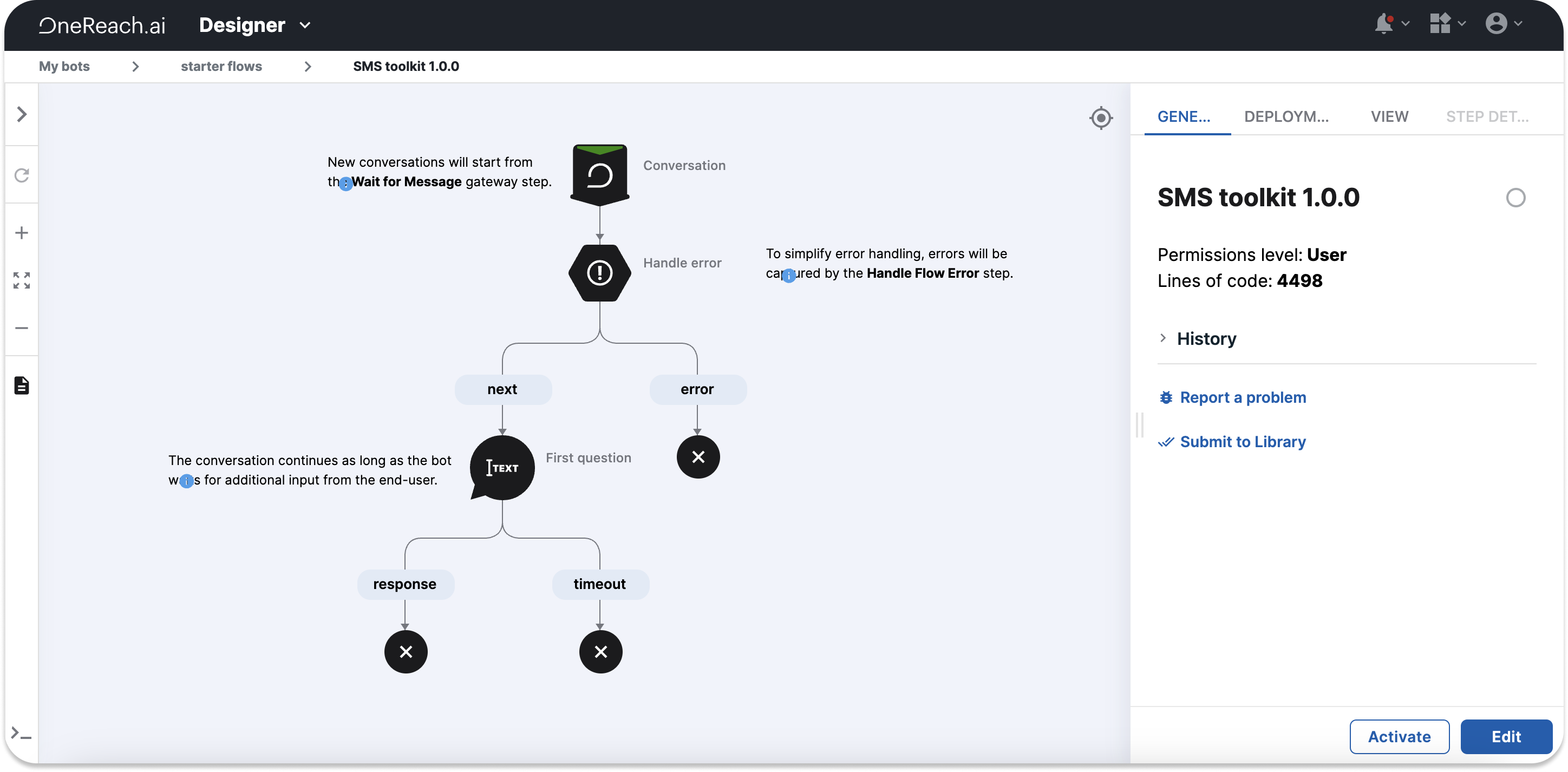
The Starter Flows are available in the following communication channels: email, RWC, SMS, Viber, Voice, HTTP, HITL+RWC, HITL+Fecebook, HITL+WhatsApp, and HITL+SMS.
Download Starter Flows
To download a Starter Flow from the Designer:
- Navigate to the Bot you want the Starter Flow to be a part of.
- Click the blue Plus button in the lower right corner.
- Click Select a Starter Flow. The Library iFrame opens on the Starters tab.
- Search and download the needed Starter Flow.
Once you have downloaded the Starter Flow, you will be taken to the Starter Flow page directly.
To download a Starter Flow from the Library:
- Open the Library from the Navigation bar.
- Navigate to the Flows tab.
- Select Starters to the left. A list of all Starter Flows opens.
- Search and download the needed Starter Flow. Once you click Download, you need to select the Bot you would like the Starter Flow to be a part of.