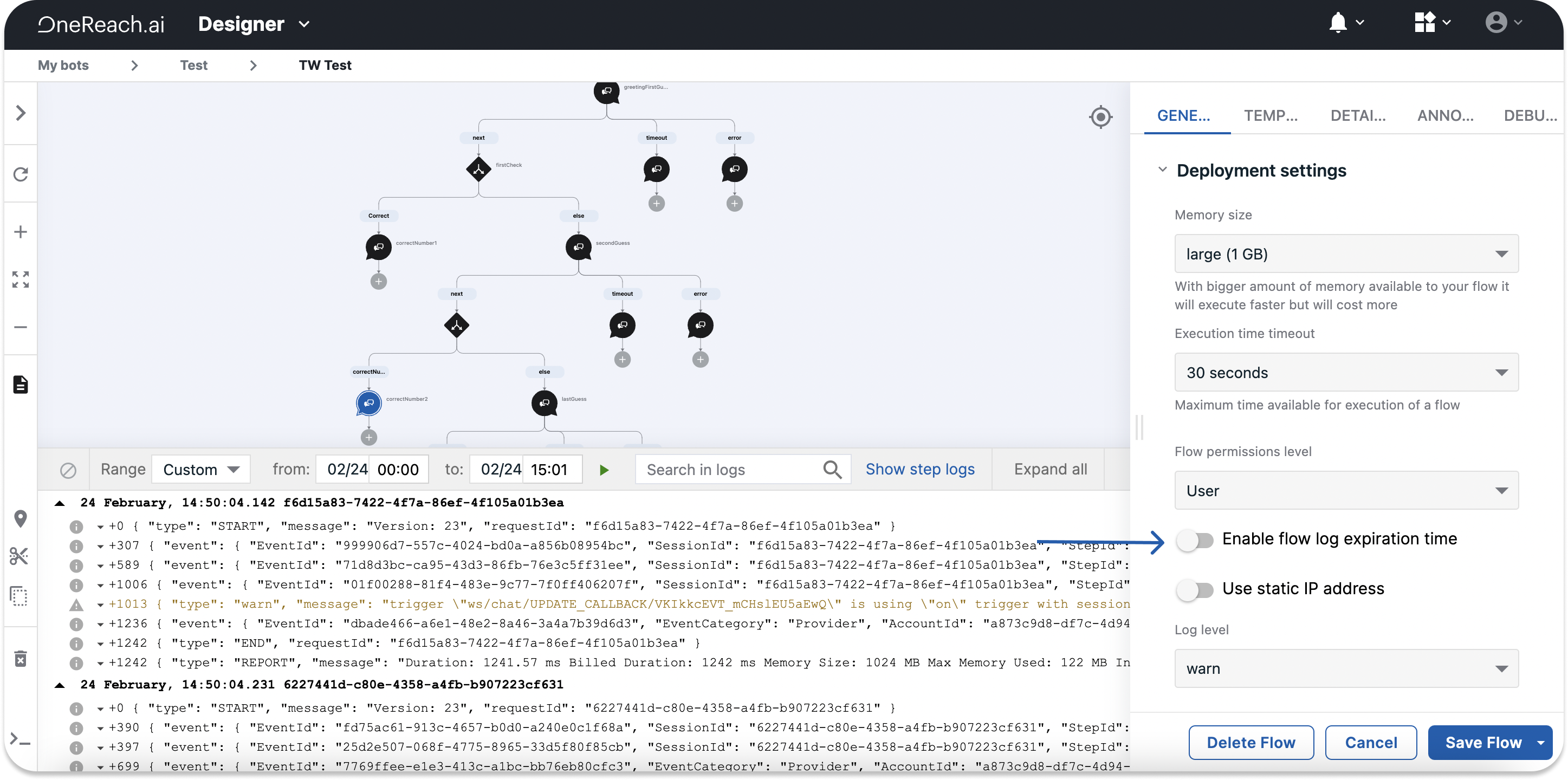Logs
Upon activating a Flow, it starts recording all actions performed during each execution, known as logs. Access these logs in the Logs panel by clicking the icon in the lower-left corner. The panel allows you to display logs for either Flows or Steps. Within the Logs panel, click the
icon to view Flow logs or select Show step logs to view Step logs.
Analyzing logs can assist in debugging your Flow if errors occur during development or while resolving issues in production
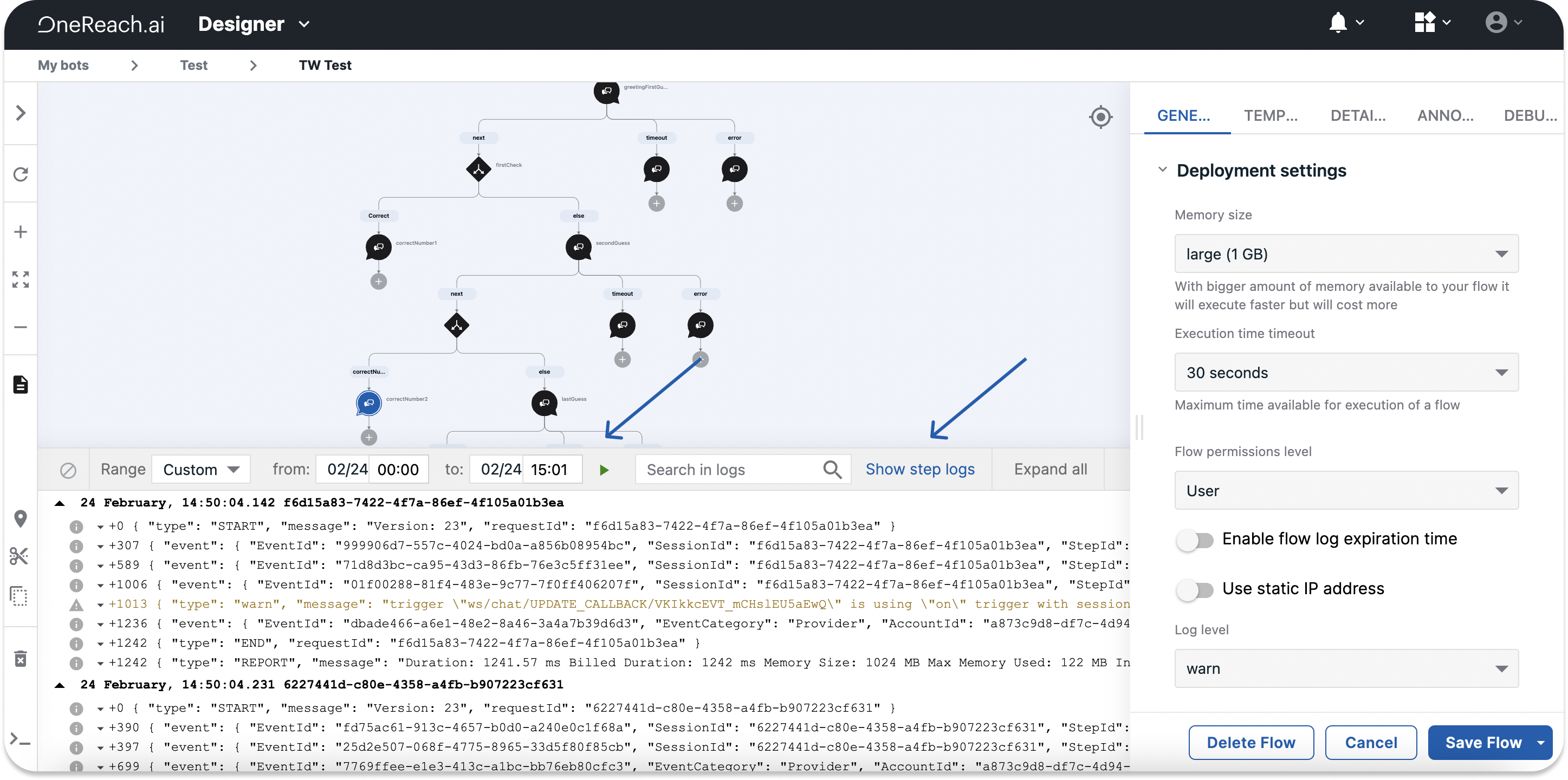
Log levels
Log levels allow you to specify how detailed you want your log report to be. The levels are listed based on the amount of information they display, where the next level encompasses the information from the previous one.
There are four log levels:
- Error: is the basic level that shows errors.
- Warning: combines errors and warning log entries. A warning, for example, can contain information about an outdated library.
- Info: combines errors, warnings, and info log entries. An info log entry can help you get more detailed information about what is happening in a Step. For example, if it's a Step that sends an email, you can check the time the email was sent.
- Debug: combines all of the above. Storing debug log entries affects both billing and performance. We recommend changing the debug level back to one of the previous levels once you have finished debugging your solution.
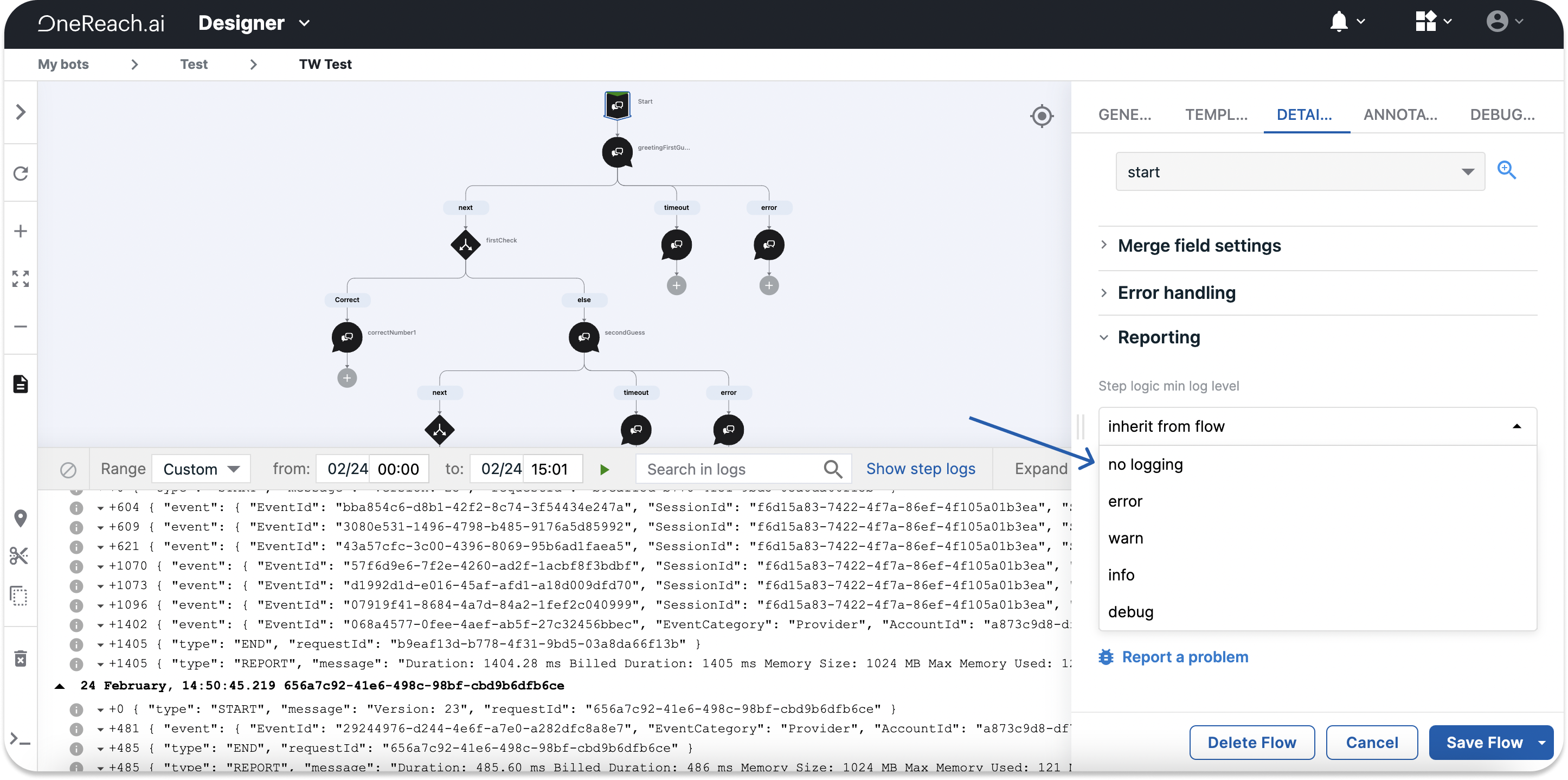
Note
We recommend setting the lowest log level - error or warning, otherwise, the processing costs will be higher.
One log level is set for the entire Flow. By default, the Steps inherit the log level from the Flow, but you can set a different log level for a particular Step or even disable the logging for that Step.
Note
You need to reactivate your Flow when changing log levels.
Bot and Flow log expiration times
Both configurations set the time during which the repository stores the logs for either all Flows within the Bot or for a particular Flow. The expiration time set on the Bot level applies to all Flows within the Bot. You can set a different value on the Flow level by clicking the Enable flow log expiration time in the Deployment settings.