On this page
How to analyze and compare multiple documents (RWC)
Follow the steps below to analyze and compare multiple documents. This approach works well only with documents that have a similar structure.
Step 1: Upload documents
- Upload documents with a similar structure to Lookup.
- You can name the documents as you like, but the name must contain the year of the document.
- Example: annual reports.
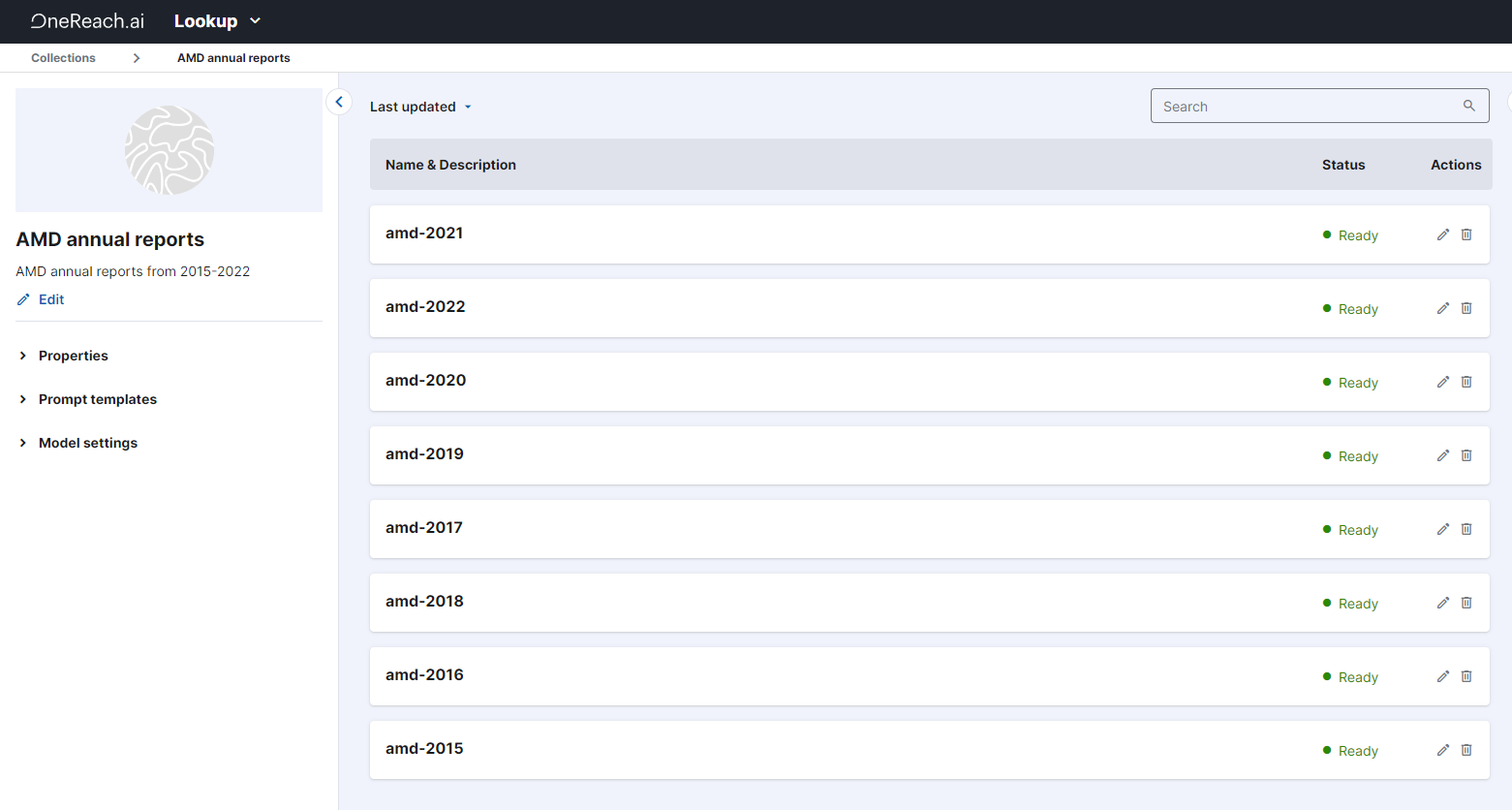
- Here you can see AMD`s annual reports over the past eight years.
- They all have the name "AMD" + year.
Step 2: RWC Flow
Prerequisite:
- A simple RWC Flow that waits for a question from the user.
Next steps:
- Determine from the user's phrase the list of years in question. You can do this using the Create Text or Code Completion Step with the following settings:
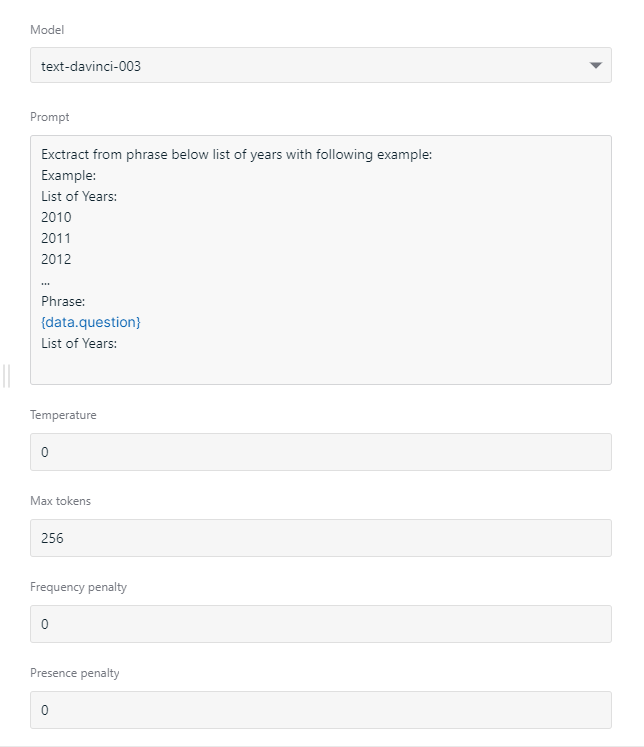
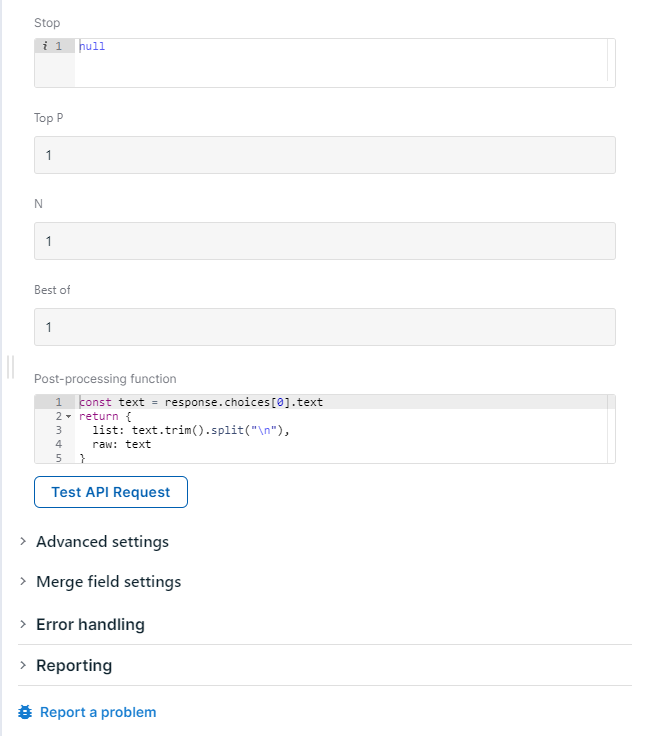
- Get all the document titles from the Lookup collection using the Find All Collection Documents Step.
- Create an object using the list of years and document titles from the previous steps. You can use Execute JavaScript Code Step for this with the following settings:
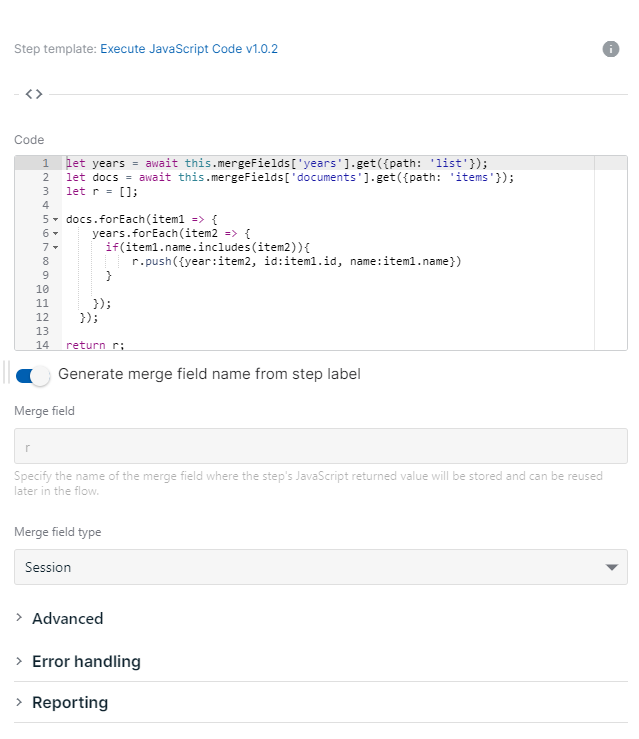
- Iterate through this list of objects using the Start Iteration Step.
- At each step, search for the information in a relevant document using the Search (LookUp) Step with the following settings:
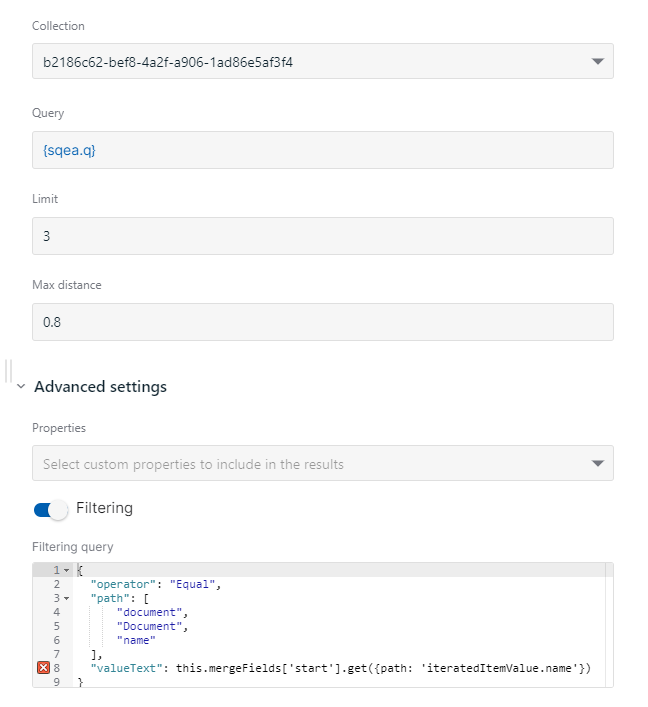 Note that the Filtering toggle is on.
Note that the Filtering toggle is on. - Combine the information you find and the year of the document to form part of the final instruction using the Combine Text Step with the following settings:
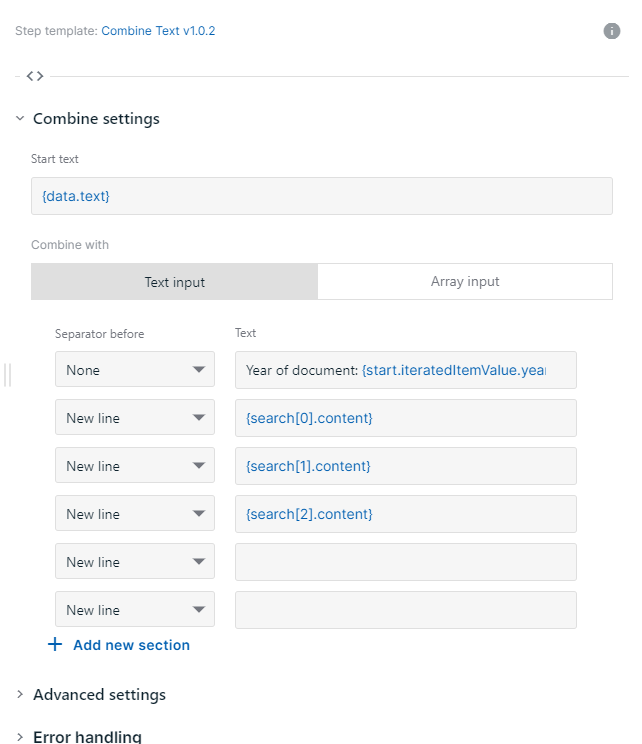
- In the end, outline the instruction to form the final answer by using the Create Chat Completion (OpenAI) Step with the following settings:
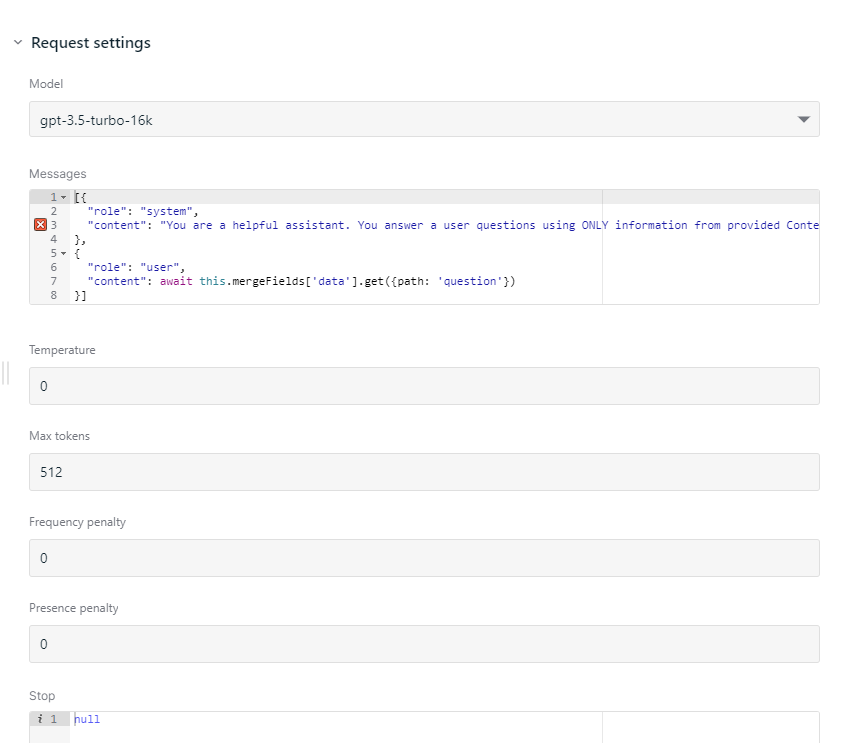
- Here is a part of the instruction
json
{
"role": "system",
"content": "You are a helpful assistant. You answer a user's questions using ONLY information from the provided Context. If you can`t answer the question using the Context, you politely ask to rephrase the question. Try to save the original formatting of the Context, so if there is a list in the Context, your answer should also contain a list. If the information from the provided Context is not enough to answer the question, tell the user that you don't have enough information to answer this question. Provide as detailed an answer as possible. Generate the answer in the original language. \n Context:" + await this.mergeFields['data'].get({path: 'text'})
}{
"role": "system",
"content": "You are a helpful assistant. You answer a user's questions using ONLY information from the provided Context. If you can`t answer the question using the Context, you politely ask to rephrase the question. Try to save the original formatting of the Context, so if there is a list in the Context, your answer should also contain a list. If the information from the provided Context is not enough to answer the question, tell the user that you don't have enough information to answer this question. Provide as detailed an answer as possible. Generate the answer in the original language. \n Context:" + await this.mergeFields['data'].get({path: 'text'})
}Step 3: Ask the right question
- The question should contain the information you want to find, as well as the year intervals.
- Example: "Compare commercial papers at the end of each year from 2015 to 2022".