On this page
Add a Starter Flow
Follow the steps below to add a Starter Flow to your Lookup Bot.
Step 1: RWC Flow
You need a ready-to-use RWC Flow, that will be used later.
Step 2: Add Starter property
- Add property to your collection that will be used to store the URL for the RWC Flow from the previous step.
- Example: the property ‘starter’ is used to store the URL.
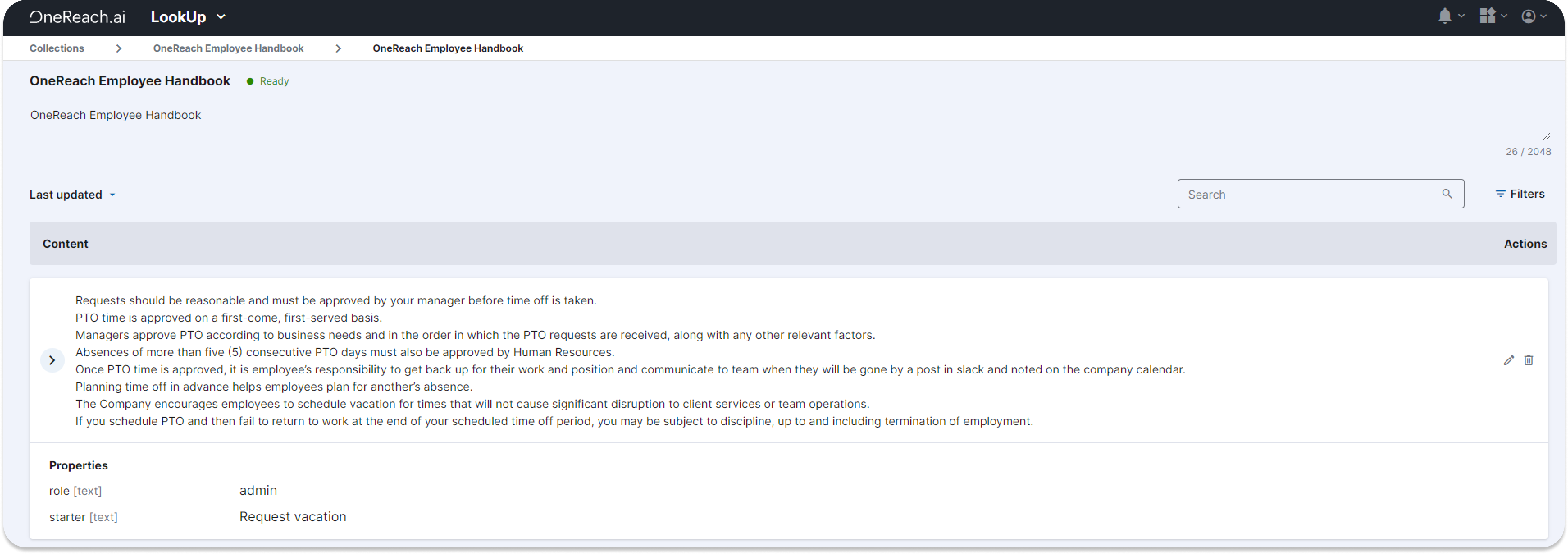
Step 3: Add URL for RWC
- Add the URL for the RWC Flow from step 1 to the passage that you want to relate to RWC (from step 1).
- Example: the property ‘starter’ has an URL to RWC.
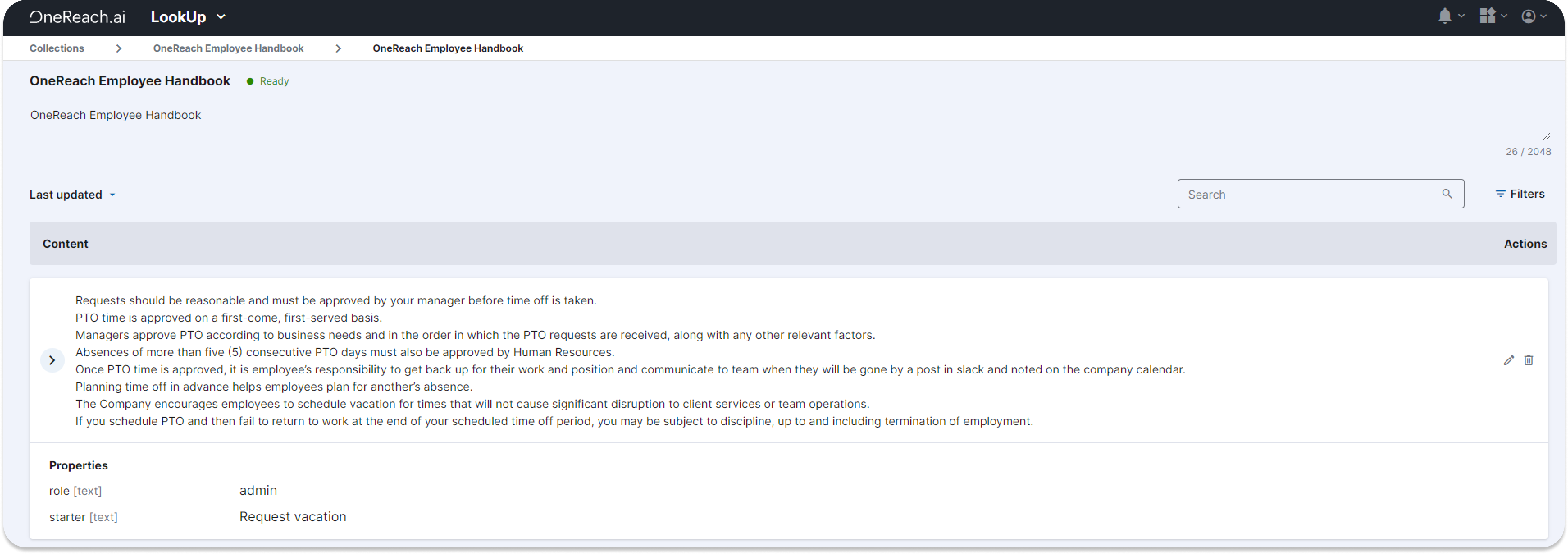
Step 4: Starter Step
- Now use the Search/Ask Lookup Step template to find the needed passage and use this URL in the Starter Step.